Note: these plugins have been tested with the latest version of WordPress (v6.8.3) at the time of publishing.
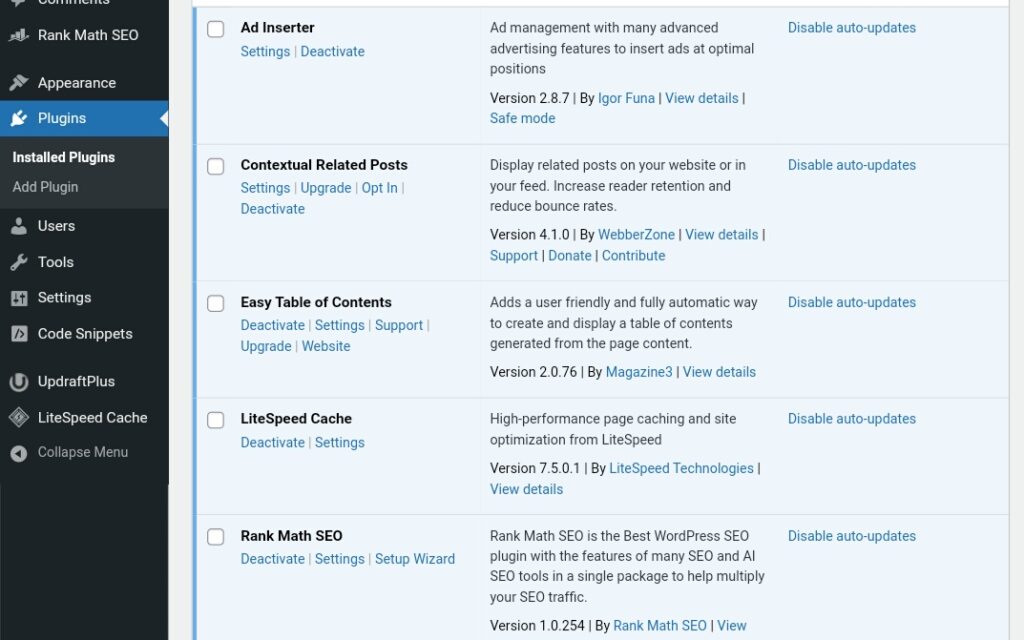
I really love to use WordPress for my content pages.
I’ve tried many other publishing platforms but WordPress just edges it for me, providing the tools, control and leverage I need to start creating without fuss.
With WordPress, I have a host of plugins that do the whole heavy lifting for me to consistently deliver high quality content, and I’ve used them on nearly every site I launch.
In this post, I’ll be sharing 10 of these important WordPress plugins, and why I’m currently using them.
Maybe you could be inspired to used them to achieve the same functionality for your publishing.
Let’s have a look.
Ad Inserter
Ad Inserter is my go-to plugin for placing banners or other codes on my sites. Banners could be notices, site-wide images, and ads.
It’s important because it affords me the flexibility of multiple insertion points, device targeting, and banner rotation on pages.
Instead of editing theme files to place codes on specific places on a page, Ad Inserter makes it a breeze to place a wide-range of content types in-article and in-page, wherever, whenever.
Contextual Related Posts (CRP)
I use CRP to suggest related posts at the end of articles published. This helps to increase pageviews and reduce bounce rates on my site.
With CRP, you can suggest related posts by categories, by title, or by related keywords, depending on your content recommendation goals.
I use the taxonomy option (categories) and it is very efficient, creating content silos that do well with search engines.
Since enabling Contextual Related Posts, I’ve noticed higher engagement and longer session times. Now, readers find it easier to discover more of my articles via other popular posts.
LiteSpeed Cache
I’ve always preferred Litespeed cache for my website caching needs, hence, I always go for Litespeed hosting whenever I can, as Litespeed cache only works with a server that uses LiteSpeed.
The most important thing with Litespeed cache is the ease of use.
With other caching plugins, I have to read or watch a tutorial on configuring them. However, with Litespeed cache, all I need is to choose one of the presets, which are already configured to match specific website caching needs.
It also boasts a powerful full-page caching with database optimization tools, efficient image optimization, and real-time tracking of page speed and load times.
This is critical for user experience, audience engagement, and SEO.
Rank Math SEO
Ever since the first time I used the Rank Math SEO plugin, I’ve never looked back. It is arguably the most complete SEO plugin you can find on WordPress.
With this plugin, I can access tools for SEO such as schema, sitemaps, redirection, breadcrumbs, 404 monitor, etc. in a fast and efficient way.
The plugin also simplifies necessary page SEO tasks such as adding meta descriptions, optimizing meta titles, and creating canonical URLs right from the plugin dashboard.
Social Sharing Block
No other social sharing plugin simplifies social sharing and with beautiful icons to go with it.
Before installing this plugin, I tried many other social sharing plugins, but they were either cumbersome to use or very outdated.
This plugin is clean, light, and fast. But most importantly, it supports major social networks and blends beautifully with posts without breaking layout.
With this, I could boost referral traffic via social reach and attract new audiences for my content.
UpdraftPlus
I decided to get Updraftplus because I wanted to be in control of backing up my site rather than depending on my host for that task.
This helps me maintain a separate offline backup of my site, independent of where my site is hosted.
I could schedule periodic site backups in a simple way via cloud storage, with options such as Google Drive, Dropbox, and S3.
This gives peace of mind and helps me move my site wherever I want and whenever I decide.
WPCode Lite
WPCode Lite is arguably the simplest way to add codes to your WordPress site. Previously, I’ve struggled with adding code snippets in specific locations of my site.
I’ve even had to tamper with the host FTP and file manager so as to add code snippets to my site.
But with WPCode Lite, I could safely manage custom code snippets separately, and edit them without breaking things on the site.
WPS Hide Login
I use the WPS Hide Login to save hackers the headache of trying to attack my site.
What this plugin does is change the default WordPress login URL (/wp-admin or /wp-login) to a unique URL that is accessible to only me.
This prevents brute-force attempts on my site by reducing exposure to bots targeting the login endpoints for automated login attacks.
Easy Table of Contents
This plugin auto-generates table of contents for my posts, which gives users ease of navigating post sections.
This way, the readability and user experience on the site is greatly improved, which may lead to increase in site engagement and viewership.
The good thing about this plugin is that it automatically places a table of contents on posts without the need to manually insert the functionality.
I decided to start using a table of contents after publishing over 50 posts. So, imagine the amount of work that will be required if I had to manually insert a table of contents on each individual post.
Thankfully, Easy Table of Contents came to the rescue.
CookieYes
I use CookieYes to maintain compliance and trust on my site because privacy laws demand cookie consent for visitors, especially for those from the EU.
With CookieYes, I could add a GDPR/CCPA-compatible cookie consent banner that logs cookie consent, blocks non-essential cookies, and offers users the chance to make customizations according to their privacy needs.
FAQs on Using WordPress Plugins
Do these many plugins slow my site down?
Using too many plugins can slow down your site, especially if you use complex plugins.
However, I’ve not experienced any of these plugins slowing down my site.
If you experience any issues with using any of these plugins, simply disabled unnecessary modules and enable only features you need.
You could also disable all plugins and then enable them individually while testing site performance after each plugin is enabled.
Are these plugins free or paid?
Most of them have free versions with works for basic websites. Some like Rank Math may offer premium tiers for advanced features.
However, I’ve been using the free version of all these plugins without any issues.
What if my hosting doesn’t support LiteSpeed?
If your hosting doesn’t support Litespeed, then you can use other caching plugins such as W3 Total Cache or WP Rocket.
I had to inform my host to migrate my site to a Litespeed server because I wanted to use the Litespeed cache plugin for my site.
How many related posts should I show using Contextual Related Posts?
It depends on what you want your audience to see and also your content preferences.
If you want the number of related posts on your site to be minimal, then you can show between 3 to 5 posts.
However, if you are creating content silos, then you might want to link to all the posts under a particular category or tag.
The sweet spot for many sites is 10 related post links per post.